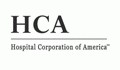Keyword Case Normalization: Keywords can be converted to the proper case once a line is entered. |
Home

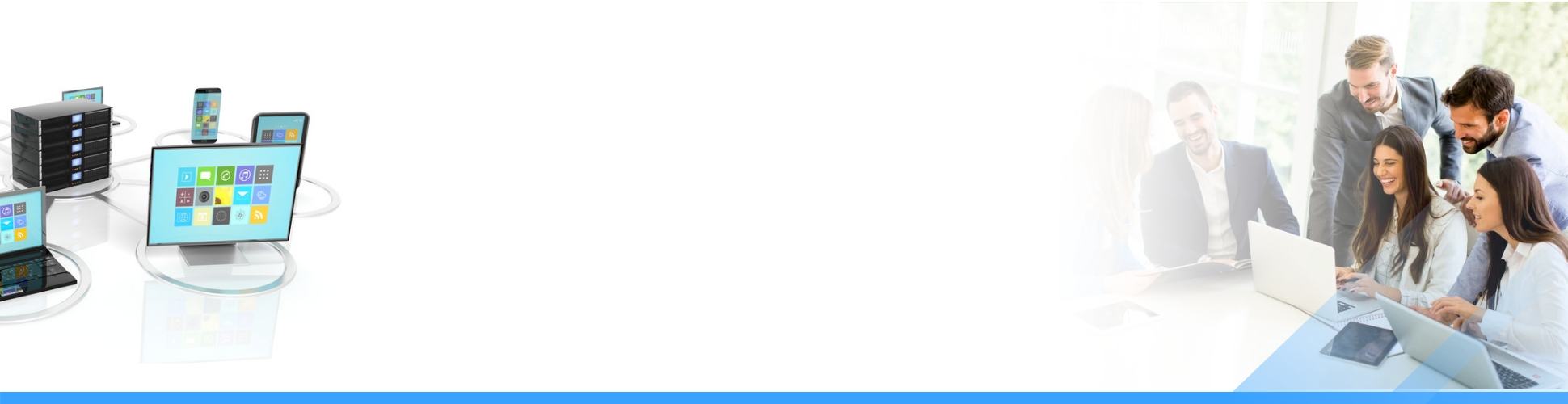
SFTP server for Windows includes SCP Server, Active Directory Integration
-
Home

-
TurboEditor

- TurboEditor Features